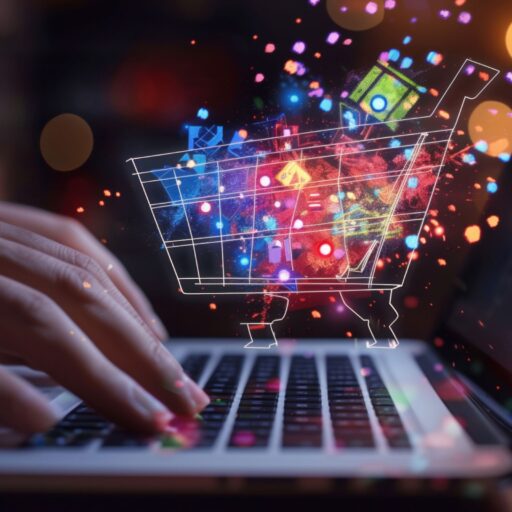Discover 5 CRM Automations For Marketplaces That Save Time Every Week
In a marketplace, coordinating sellers, buyers, and internal teams can become complex. CRMs offer automations that simplify these processes and boost overall efficiency for marketplaces. Here are five key workflows to save time each week.
1. Automatic Follow-Up for Inactive Sellers
If a seller has not made a sale for 30 days, the CRM automatically sends a personalized email. This message reminds the seller of best practices to optimize their product listings and offers a quick tutorial. The email also includes examples of promotions to relaunch activity. If no activity resumes after 15 days, a second follow-up invites the seller to join an online coaching session. These automated reminders reduce seller churn and invigorate the active catalog on the platform.
2. Notification When a Buyer Leaves a Negative Review
When a buyer posts a negative review, the CRM immediately creates a support ticket. The notification is sent to the dispute resolution team with details of the comment and the seller’s ID. The manager promptly contacts the buyer to understand their dissatisfaction and offers a commercial gesture or suitable solution. Meanwhile, an internal message informs the seller so they can improve their offering or service. This rapid response prevents reputational damage and ensures a high-quality buyer experience.
3. Automatic Addition of New Sign-Ups to an Email Campaign
As soon as a new user creates an account on the marketplace, the CRM automatically adds them to a welcome email sequence. The sequence includes multiple emails: a friendly greeting, best practices for selling or buying, and an invitation to join a support group. This workflow typically runs for 14 days, offering personalized tips based on the user’s profile: seller or buyer. At the end of the sequence, the user receives a premium subscription offer to access advanced features. This integration ensures a fast and comprehensive onboarding process.
4. Post-Order Follow-Up
Three days after an order is delivered, the CRM triggers an email requesting feedback on the product and seller. This email also suggests a similar or complementary product related to the initial purchase. If the buyer leaves a positive review, the CRM sends a thank-you message and invites them to join the ambassador program. For neutral or negative feedback, a support ticket is created for personalized follow-up. This approach automates feedback collection, encourages repeat purchases, and enhances overall satisfaction.
5. Automatic Status Change
When a seller reaches 100 cumulative sales, the CRM automatically updates their status to “Premium.” This upgrade activates exclusive benefits: priority customer support, access to detailed analytics, and invitations to events reserved for top sellers. A congratulatory email is sent, outlining these benefits and how to leverage them. The CRM also monitors if the seller retains the status after 30 days to adjust privileges accordingly. This automation motivates sellers to hit sales targets and strengthens long-term engagement.
Recommended Integrations
To deploy these automations, connect your CRM to the following tools:
Zapier: links the marketplace with logistics platforms and email tools to synchronize data and workflows.
Google Sheets: automatically exports sales data and key metrics for custom reporting.
Slack: centralizes internal activity notifications such as new reviews or seller sign-ups.
Stripe: tracks payments and updates order and seller status in real time.
Conclusion
CRM automations transform productivity and service quality for marketplace teams. They orchestrate multi-stakeholder flows: follow-ups, notifications, integrations, and follow-through. In 2025, a CRM becomes the operational and strategic conductor, ensuring growth, customer satisfaction, and seller engagement.