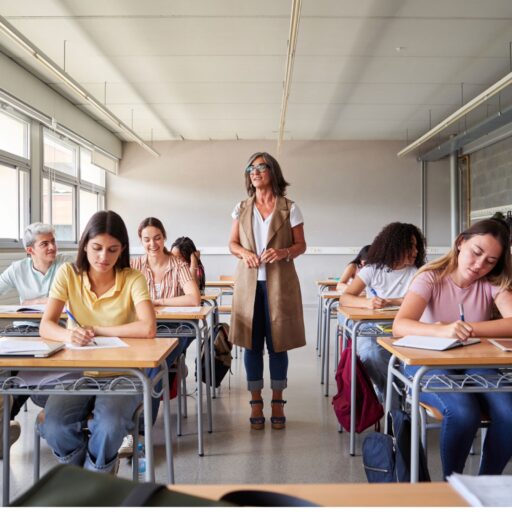Discover 5 CRM Automations for Educational Establishments To Save Time Each Week :
By 2025, educational establishments, more specifically schools, must efficiently handle admissions, family communications, and event planning. Staff juggle emails, forms, and schedules. In this complexity, a well-configured CRM automates repetitive tasks. As a result, personnel focus on welcoming students, guiding families, and teaching while maintaining high responsiveness.
1. Automatic Follow-Up for Incomplete Applications
Three days after a family submits a form without completing enrollment, the CRM sends an automated follow-up email. This message highlights the school’s benefits and includes a link to finish the online application. If no response comes within two days, a second reminder triggers. Consequently, conversion rates improve without manual effort. Furthermore, this process reduces incomplete files and streamlines application management.
2. Internal Alert for Urgent Requests
When a family selects “urgent contact” on the form, the CRM immediately notifies school leadership. This alert includes the child’s name, grade level, and request type. Next, an internal email is sent to the principal, secretary, and relevant counselor. Thus, the team can respond quickly, schedule a tour, or resolve administrative issues. Consequently, the school increases responsiveness and builds family trust.
3. Automatic Addition of Contacts from the Website
Any form completed on the website automatically populates the CRM with a pre-filled contact record. Essential data—parents’ names, phone number, email, and desired grade—imports without manual entry. Then, the CRM assigns a status (prospect, pending, enrolled) based on responses. As a result, the team sees enrollment progress in real time. Moreover, this automation avoids transcription errors and accelerates processing of inquiries.
4. Personalized Welcome Email
Once enrollment is confirmed, the CRM triggers a personalized welcome email automatically. The message includes the child’s name, assigned class, and next steps: book collection, parent meetings, and start date. Then, a link to the parent portal provides access to documents and schedules. Consequently, the family feels supported and reassured from the outset. Additionally, personalized communication strengthens community belonging.
5. Follow-Up for Open House
Families still deciding receive an automated reminder a few days before the open house. The CRM generates a personalized email with the child’s name, target grade, and event details (date, time, location). Next, an SMS reminder sends on the event morning to maximize attendance. As a result, the school boosts turnout and showcases its strengths. Furthermore, targeted invitations enhance the open house’s impact.
Useful Integrations
Google Calendar: automatic synchronization of enrollment appointments and school events.
Gmail: direct sending of follow-up, welcome, and invitation emails from the CRM.
Zapier: workflow creation to transfer data automatically between CRM and other tools (forms, messaging, spreadsheets).
These integrations minimize switching between applications and simplify daily operations.
Conclusion
These five CRM automations transform schools’ daily work. They centralize and automate follow-ups, alerts, and communications. Consequently, teams can focus on welcoming families and supporting students. Additionally, responsiveness improves and parent satisfaction increases. Finally, a well-suited CRM becomes a strategic asset for optimizing school management in 2025.